- whenever you type its being sent to microsoft servers
- whenever you do whatever you are monitored
- etc you know the deal
How to fix Windows 10 privacy? Zero connections, being offline to MS.
First when installing windows or after that follow this guide to disable all the spoofing from Microsoft. Update your hosts file (its the minimum), good list is here. From windows taskbar run Powershell and type:Set-ItemProperty -Path "HKLM:\Software\Policies\Microsoft\Windows\DataCollection" -Name "AllowTelemetry" -Type DWord -Value 0Disable keylogger from Windows in cmd with admin rights. sc stop DiagTrack sc stop dmwappushservice sc delete DiagTrack sc delete dmwappushservice echo "" > C:\ProgramData\Microsoft\Diagnosis\ETLLogs\AutoLogger\AutoLogger-Diagtrack-Listener.etl Use this program from Major Geeks that will double-check you did all the previous steps and add some more. Follow this guide about microsoft diagnosis and tracking services and block them, find more on the web. Don't forget to delete automatic scheduled tasks (search for them on the web) start with this one. Disable data collection with this guide. Edit registry with regedit from windows. Remove one drive if you havent already with this guide. Remove all metro default apps from your OS with this guide Beware of the dns resolving in Windows and read this article. You should also look into msconfig (from taskbar) and block programs that you do not want on startup. Be sure to restrict your Internet Explorer and Edge browser to be completely not working and blocked in their settings just prohibit everything.
Watch your network activity
Now track your network activity use this app called Fiddler. This is how to use it. In settings allow https tracking and allow decrypting. This will show you all your connections, when idle, browsing the web, typing whatever wherever. If there is crap that is affiliated with MS servers that you do not know or do not want then simply set comodo's firewall rules to paranoid - it will ask for every new connection and you can block or allow (LEARN TO USE COMODO ITS THE BEST FIREWALL and antivirus) Here is screenshot of my empty firewall connections in comodo (just some safe connections) and fiddler also empty.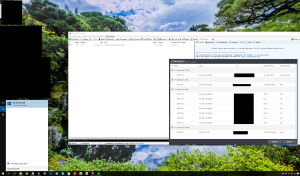 Do not believe others that you cant block microsoft servers, loggers, monitoring etc. You can do that. And dont even believe that they are not spying, its not free for some reason. You can ask another question if you use Android, OS from advertising company. These things are watching you every second lol, nevermind, you can use linux if you like. Good luck.
Do not believe others that you cant block microsoft servers, loggers, monitoring etc. You can do that. And dont even believe that they are not spying, its not free for some reason. You can ask another question if you use Android, OS from advertising company. These things are watching you every second lol, nevermind, you can use linux if you like. Good luck.source:https://hideu.wordpress.com/2015/08/13/how-to-kill-windows-10-privacy-spying-forever/
